Guide to Registering
Guide to Registering
To apply for social housing, you need to register an account on this website and complete an online social housing application.
Select
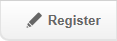
If you require information on applying for housing, please follow this link to the user guide:
When you have registered you will be shown a unique reference number which you will need to remember for whenever you log in to your account.
Social housing application
If you are not already logged in, you can do so by clicking on the Login button on the top right of the screen and entering your login reference followed by the memorable date and password.
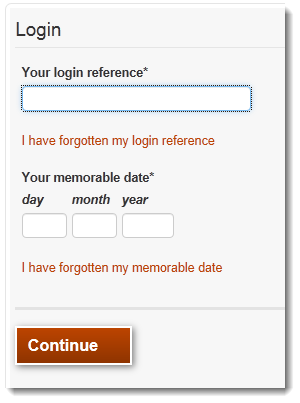
You will now be logged into your My Account screen. Click on the Apply for Social Housing link:

When you begin your application, you will be asked questions about yourself, your household and your housing circumstances.
Some questions are mandatory and must be answered for you to proceed with your application. Please answer these questions accurately. Help text is available within the form if you need it.
The online form will take 20 to 60 minutes to complete, depending upon the size of your family and your housing need.
If you are asked anything that you are unable to answer straight away or if you need a break; you can always save your progress and return to complete the process later.
Upload your proofs. You can upload proofs yourself directly onto your application either before you submit it, or by logging back in and adding them immediately afterwards.
Check your answers and on the final page, press 
When you have submitted your form, you will receive a system message confirming this. You will also receive a copy of your application form by email.
Please do not contact us during the period of assessment; this will allow us to assess your application more quickly.
Once your application has been assessed, you will be contacted by email with the decision.
To view the status of your application, click on My account in the top right of the screen and your application status will be displayed.
